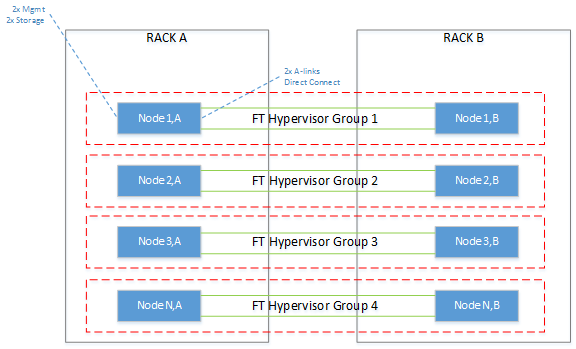
To establish the management network for KVM-FT operations, connect the A-Links between each pair of compute nodes that will run Stratus Cloud Availability Services. There are a few connection options, depending on the level of fault resiliency that you require.
Direct Connection Configuration
For the most basic, minimum configuration, connect two Ethernet cables from 10Gb Ethernet ports on the first KVM-FT compute node to matching Ethernet ports on the second KVM-FT compute node.
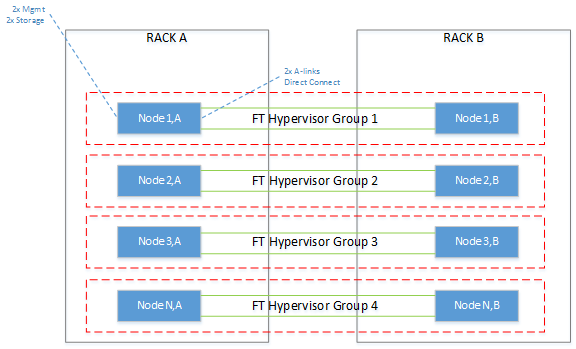
Single Switch Configuration
Alternatively, connect the two KVM-FT compute nodes through a single switch. Connect two Ethernet cables from 10Gb Ethernet ports on the first KVM-FT compute node to a 10Gb Ethernet switch, then connect two additional Ethernet cables from the switch to matching 10 Gb Ethernet ports on the second KVM-FT compute node.
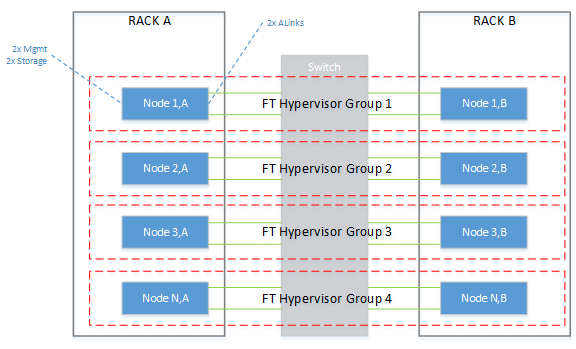
Robust Configuration (Recommended)
For the highest level of fault resiliency, connect the A-Links through a series of redundant 10 Gb Ethernet switches. Even if a cable or switch fails in this configuration, the redundant connections keep your KVM-FT instances running until the problem is corrected.
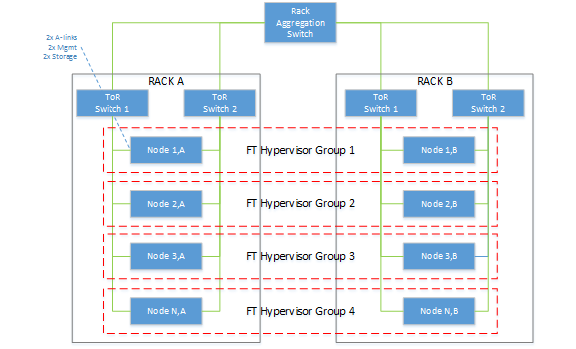
Collecting Ethernet Device Names
Regardless of the configuration you use, make note of the Ethernet device names (for example, eth1) for the A-Links on each KVM-FT compute node. You need to specify these device names when you run the Availability Services installation script.
After connecting the cables, install the KVM-FT software as described in
|
Product Support and Downloads
|
About Stratus
|
|
Product Documentation (PDF Format)
|
About Help
|